
How to Create a Free Website with WordPress in 30 Seconds
Do you want to build a free WordPress website, but are you worried building a site will take too long?
Perhaps, a time ago, it would of but today, you can get a new website built in under 30 seconds with the SiteRubix Hosting Platform and a WordPress site at that.

Just watch this video and see how easy it really is (this link will take you to the Wealthy Affiliate website, where this video is hosted. This is also an affiliate link, which means, if you end up joining, I’ll receive a commission, as no extra cost to you, and helps me maintain this website, and eat :))
Why Should You Use SiteRubix to Host and Build Your Site?
SiteRubix Includes:
- State-of-the-Art Hosting and Website Building platform
- Domain Name purchasing (if you want to go Premium further down the track)
- 24hr Support of all websites, with an average response time of 1 minute.
- 24hr Monitoring of all websites.
- Double Hosting of sites – therefore your site will always be ‘awake’.
- Daily Backups
- 2 free fully functional websites included (with the siterubix.com domain)
- No payments required (for 2 free websites)
- A SiteContent Function to help craft and write your awesome content.
What you don’t have to worry about:
- Needing to find a separate hosting platform
- Needing to purchase domain names elsewhere
Let me walk through the video, just in case you didn’t, or couldn’t see it.
How to Build a WordPress Website on SiteRubix
Step 1. Choose the sort of site you want to build
- On a free domain
- On a domain you own
- Or, register a new domain

*As a Starter Member, you have access to 2 free SiteRubix domain website, forever.
*As a Premium Member you have access to 25 free websites and 25 hosted domains of your own.
Step 2. Choose Your Domain Name
Let’s say you build your first website with the free domain. You’ve chosen the first option. The next step is to “choose a domain name for your website.” This will be for example: ‘your-website-name’.siterubix.com.
Your domain name represents the niche that you are in. The SiteRubix builder will automatically tell you whether it’s available or not.
Step 3. Enter a Title for Your Website
Enter a title for your website. This is typically your website name and should match your domain name. Don’t worry about getting it perfect now; you can always change it later on.
You DO however have to make sure your domain name is perfect, as this cannot be changed later.
Step 4. Choose a Design for Your Website
Choose a design or theme for your website. In WordPress, the design of your website is called a Theme. On other platforms, they can be called Templates, but they mean the same thing.
The Starter Membership has 12 themes to choose from, hand picked by WA. Pick something with a lot of white space and that you generally like the look of. This is another thing you can change later on, so try not to spend too much time over thinking this.

Once you’ve chosen your theme a big green button pops up telling you to build your site now.

About 30 seconds later, your brand new site will have been built. It all happens very quickly behind the scenes, and you don’t have to worry about a thing. All the hosting, the security will be set up for you quickly and expertly, delivering you a fast, fully functional, beautifully designed website.
Granted, this is an empty site that still needs to filled with awesome content, but see how easy and quick it is to get started?
Pretty Easy huh?
I hope you can see how easy and stress-free building a website can be with SiteRubix. If you have any questions or thoughts, please leave them below and I’ll get back to you as soon as I can.
Happy Writing:)
Erica
Click HERE to Learn More About Wealthy Affiliate and the SiteRubix Platform

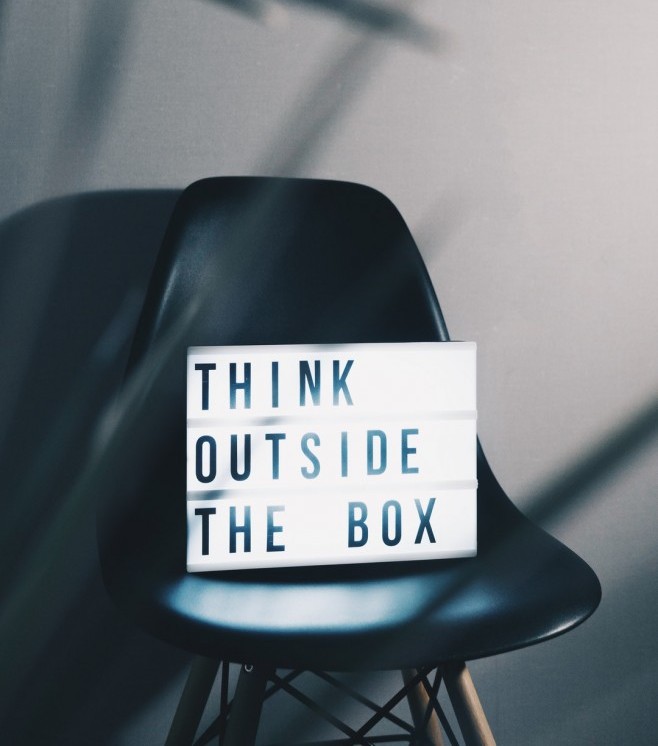

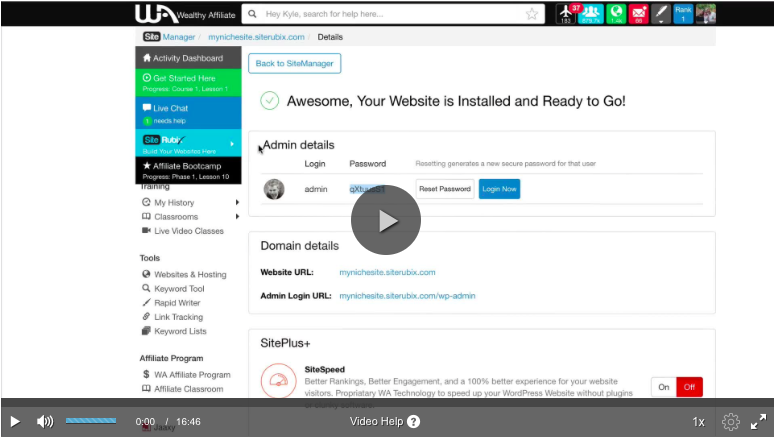



4 Comments
Michael
Hey. I intend to create my blog and earn money with affiliate marketing on it. I did not expect it to be so easy. I thought I would have to spend a lot of time on creation a site, but in Wealthy Affiliate you can do it in 30 seconds which is amazing. I have a niche associated with phones. Do you think it’s the right niche?
Erica
Hi Michael,
Thanks for your response. It’s awesome how easy it is making websites these days! No wonder it’s such a hot topic and so many people are getting onboard and creating their own online businesses. A niche on phones would be good, but at the moment, it’s very broad. Are you able to hone down and choose a narrower sub-niche perhaps? Just doing a quick Google Instant search and I see there are lots of different ways you could go…
Since I’m an iPhone girl myself, I’d choose something like: iPhone Accessories. Do you mind sharing your niche?
Thanks for reading:)
RichPersonality
Could you imagine that it used to take days, even weeks to create a website, and also it was expensive., there were no ” website builder ” platforms and very few people actually understood how internet works. I’ve built website with the help of wealthy affiliate builder in seconds, i love to live in this technology age. Thanks for sharing.
Erica
Hey, thanks for your comment. I’m glad you’ve found Wealthy Affiliate. It makes greating and building an awesome website such a breeze! Thanks for reading:) Erica